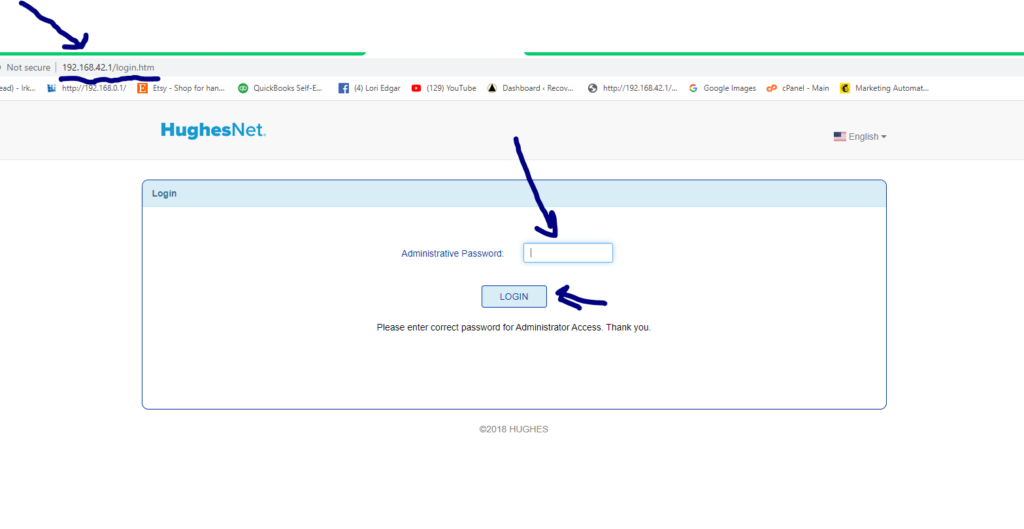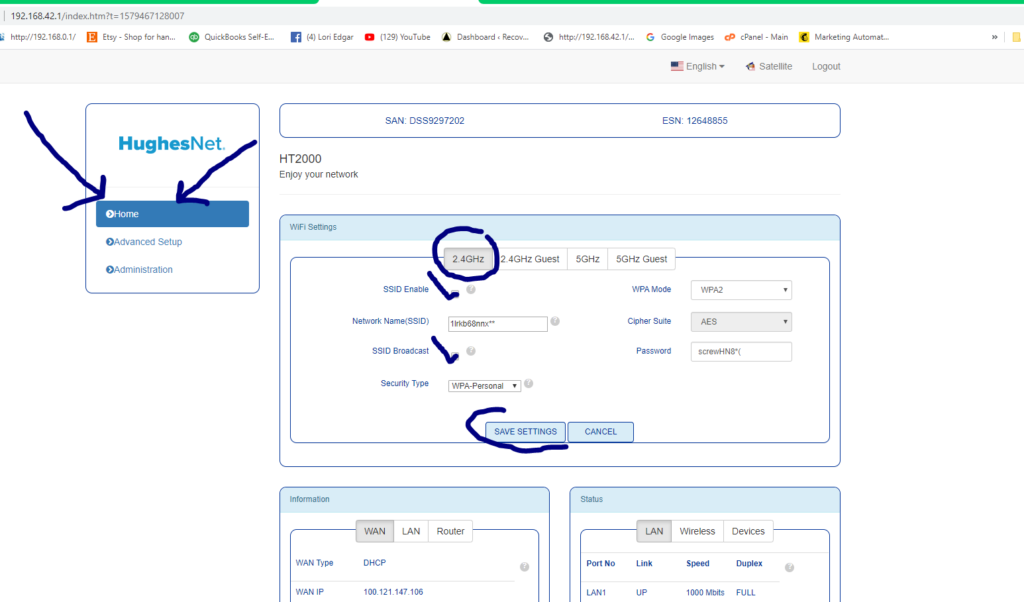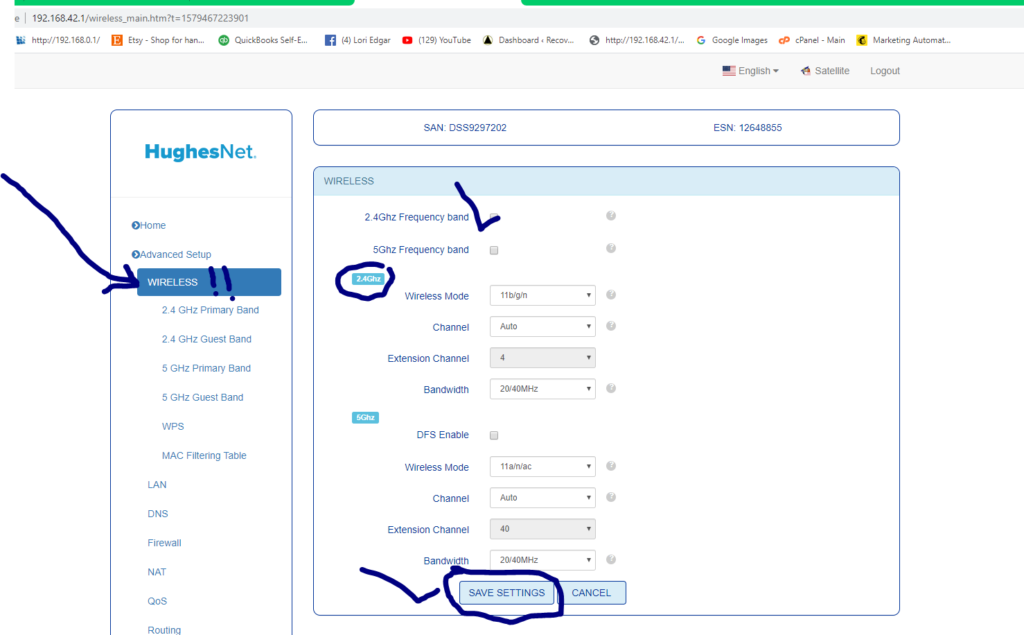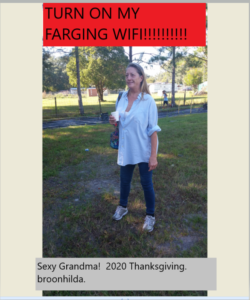Greetings
How to login to hughesnet ROUTER system control page.
Also links to system control page that has a wifi link. Use “admin” & “password” to login by default. Then make your own passwords for both router system control page and wifi password.
Or use this system control page address when your on your HN modemn. This link has a link to your HN wifi.
GRAPHIC LOGIN INSTRUCTIONS
Step ONE- In Dad’s Chrome Browser see favorited: HT2000WIFI or type link http://192.168.42.1/
Or EASY PEAZY JUST CLICK HERE from chrome browser in dads computer.
click on the empty box and password will appear magically or add PassWord we agreed upon. Click “login”
Tic the two boxes shown/check marked and click SAVE in the home screen as shown.
And finally from the “advanced” in menu, then “wireless” in menu on left
Click the 2.4 frequency band. CLICK SAVE.
__________________________________________Your done. See photos below.
If you can’t login to wifi now from your phone restart your phone. Go to available wifi, click the hug……… add password we talked about.